You have important documents that do not want anyone else see it? Here will be practiced how to hide important files you are in a secret folder using a notepad. With notepad, secret folder you can dekunci using passwords. For more brevity we practice the way we make it.
Here's how:
1. Open your Notepad and copy and paste the code below:
cls
@ ECHO OFF
Folder title FolderRahasia
if EXIST "Control Panel. (21EC2020-3AEA-1069-A2DD-08002B30309D)" goto UNLOCK
if NOT EXIST FolderRahasia goto MDLOCKER
: CONFIRMED
echo Do you want to lock these FolderRahasia? (Y / N)
set / p "cho =>"
if% cho% == Y goto LOCK
if% cho% == y goto LOCK
if% cho% == n goto END
if% cho% == N goto END
echo Type Y or N.
goto CONFIRM
: LOCK
FolderRahasia ren "Control Panel. (21EC2020-3AEA-1069-A2DD-08002B30309D)"
attrib + h + s "Control Panel. (21EC2020-3AEA-1069-A2DD-08002B30309D)"
FolderRahasia echo Locked
goto End
: UNLOCK
echo Enter password to unlock
set / p "pass =>"
if NOT% pass% == goto FAIL enter password
attrib-h-s "Control Panel. (21EC2020-3AEA-1069-A2DD-08002B30309D)"
ren "Control Panel. (21EC2020-3AEA-1069-A2DD-08002B30309D)" FolderRahasia
echo FolderRahasia already in open
goto End
: FAIL
echo Password wrong
goto end
: MDLOCKER
md FolderRahasia
Success in FolderRahasia echo for
goto End
: End
2. You can replace the words "enter password " with the password you want.
3. File Save As with the name "Kunci.bat" (without the quotes)
4. Click the file Kunci.bat (He'll make a personal folder with the name "FolderRahasia")
5. Click again Kunci.bat file and enter "y" to lock the folder.
6. To open it you can click on the file again and enter Kunci.bat your password.
source
Senin, 18 Januari 2010
Home » computer » Make a Secret Folder Using Notepad




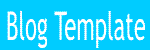


0 komentar:
Posting Komentar